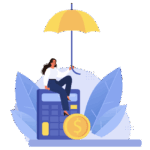In today’s fast-paced digital world, businesses require efficient, user-friendly accounting solutions that streamline financial management and promote growth. That’s where Xero steps in. Whether you’re managing invoices, tracking expenses, or reconciling bank accounts, Xero provides a powerful suite of tools designed to save time and keep your business finances in order.
Written By Ana Sevarika | Client Manager – Bookkeeper
This article walks you through the key features of Xero and how to maximise them to simplify accounting and improve the financial health of your business.
Why choose Xero for your business?
Managing finances is one of the most important, and often time-consuming, tasks for business owners. Fortunately, Xero offers a comprehensive, cloud-based accounting platform that simplifies complex financial processes, increases accuracy, and provides clear visibility into your financial status.
Xero is built for both businesses and their advisors. It’s designed to be intuitive and accessible, even for users with little or no accounting background. At the same time, it includes advanced features for accountants and bookkeepers, making it a versatile solution that grows with your business.
1. Bank Reconciliation: Simplify your transactions
One of Xero’s standout features is bank reconciliation, which automates the process of matching your bank transactions with your accounting records. This saves you from spending hours manually entering and verifying each transaction.
How it works:
- Xero connects directly to your bank accounts, automatically importing daily transactions
- It uses smart algorithms to suggest matches between bank feed entries and existing transactions
- You can review and approve the suggestions in a few clicks
Why it matters:
- Reduces manual entry and speeds up reconciliation
- Improves accuracy, helping to avoid double entries or missed transactions
- Keeps your books up to date, which is essential for cash flow management
2. Invoicing: Get paid faster with professional, customisable invoices
Xero’s invoicing tools allow you to create, send, and manage invoices quickly and professionally. For businesses that rely on prompt client payments, this feature can significantly improve cash flow.
Key features:
- Customisable templates: Create branded invoices with your logo, colors, and layout
- Online payments: Integrates with Stripe, PayPal, and Square so clients can pay directly from the invoice
- Recurring invoices: Automate billing for repeat customers
- Payment reminders: Set up automated email reminders for overdue invoices
Tip:
Include a clear payment due date and terms on every invoice to encourage faster payments and reduce confusion.
3. Financial Reporting: Real-time insights into business performance
Financial reports are essential for understanding your business’s performance and making informed decisions. Xero offers a range of real-time reporting tools that provide clear, actionable insights.
Reporting features:
- Profit and Loss Reports
- Balance Sheets
- Cash Flow Statements
- Accounts Receivable and Payable Summaries
Reports are fully customisable, allowing you to filter data by time periods, departments, or locations. You can also schedule reports to be automatically generated and emailed to stakeholders.
Real-time data benefits:
- Make informed financial decisions based on current numbers
- Spot trends early and respond proactively
- Ensure compliance with tax and regulatory requirements
4. Payroll: Simplify employee payments and stay compliant
Managing payroll can be overwhelming, especially for small businesses with limited HR support. Xero’s payroll functionality streamlines the process and ensures you’re compliant with employment laws and tax regulations.
How Xero payroll helps:
- Automated tax calculations: Calculates tax deductions, pensions/superannuation, and leave accruals
- Payslip generation: Automatically generates and emails payslips to employees
- Leave and time tracking: Employees can request leave, view balances, and record timesheets online
- Seamless compliance: Keeps you compliant with local tax laws and reporting requirements
5. Multi-Currency: Easily manage global transactions
Doing business across borders? Xero’s multi-currency support simplifies accounting for international transactions.
Features include:
- Real-time exchange rates automatically fetched and applied
- Invoices can be sent and received in multiple currencies
- Track foreign currency gains/losses based on exchange fluctuations
This feature is essential for businesses that import/export goods or serve international clients, ensuring accurate books and tax reporting.
6. Integration with Hubdoc: Automate document management
One of the most powerful integrations Xero offers is with Hubdoc, a document collection and data entry automation tool. If you find yourself overwhelmed by receipts, statements, and invoices, Hubdoc is a game-changer.
Key features of Hubdoc and how it works with Xero
- Automatic document fetching
– Hubdoc automatically pulls in documents from a wide range of vendors, banks, and financial institutions. Whether it’s your bank statements, utility bills, or credit card statements, Hubdoc can fetch these directly from your suppliers - Document upload and scanning
– Even if a document isn’t automatically fetched, Hubdoc allows you to upload documents manually via drag-and-drop, email forwarding, or through the Hubdoc mobile app.
– The mobile app is particularly useful for busy business owners. Simply snap a photo of a receipt or invoice, and Hubdoc will extract key details like the supplier, date, amount, and tax. - OCR (optical character recognition) technology
– Hubdoc uses advanced OCR technology to read scanned receipts and invoices, automatically extracting the most critical data such as the supplier’s name, invoice number, amount, and tax reducing the need for manual data entry.
– Once the data is extracted, you can review and verify it before posting it to Xero. - Syncing with Xero
– Once the data is verified and categorized, Hubdoc seamlessly syncs with Xero. This integration means that documents are attached directly to the relevant financial transactions in Xero, creating an audit trail for each entry. - Improved organisation and document storage
– Hubdoc stores your documents securely in the cloud, ensuring you always have access to them when needed. - Audit trail and compliance
– By attaching source documents to transactions in Xero, Hubdoc ensures a strong audit trail.
Why it matters:
- Eliminates manual data entry
- Reduces human error
- Creates an audit trail for compliance and tax time
- Saves physical storage space
7. Xero Me App: Mobile access for employees and owners
For business owners and employees who need flexibility, the Xero Me mobile app brings accounting and payroll tools to your fingertips.
App features:
- Expense claims: Snap a photo of a receipt and submit it for approval on the go
- Payslip access: Employees can view payslips, check leave balances, and submit leave requests
- Timesheets: Accurately record hours worked, ideal for businesses with shift-based teams
- Push notifications: Get real-time alerts for payroll or claim approvals
Because the app syncs directly with Xero’s cloud-based system, all data is updated instantly, ensuring your records stay accurate.
Make the most of Xero’s features
Xero provides a comprehensive, intuitive, and cloud-based accounting solution tailored to the needs of small and growing businesses. By mastering the tools outlined in this article—bank reconciliation, invoicing, payroll, reporting, multi-currency support, Hubdoc integration, and mobile access—you can streamline your operations, minimise errors, and free up more time to focus on what matters: running and growing your business.
To get the most out of Xero:
- Regularly reconcile your bank feeds
- Set up automation for recurring invoices and reminders
- Use reports to guide budgeting and planning
- Embrace integrations like Hubdoc for a paperless workflow
- Empower your employees with mobile tools like Xero Me
In an increasingly digital business world, embracing a platform like Xero is no longer optional, it’s a smart, strategic move for any modern business.
Useful Resources:
Contact Us
Give Us a Call on +61 7 3666 0091
Email us at email@mobilityas.com.au
Let’s Stay Connected
Follow us for tips, updates, and more: